Swap Widget
This guide walks you through the steps to embed the swap widget in your website in a few minutes.
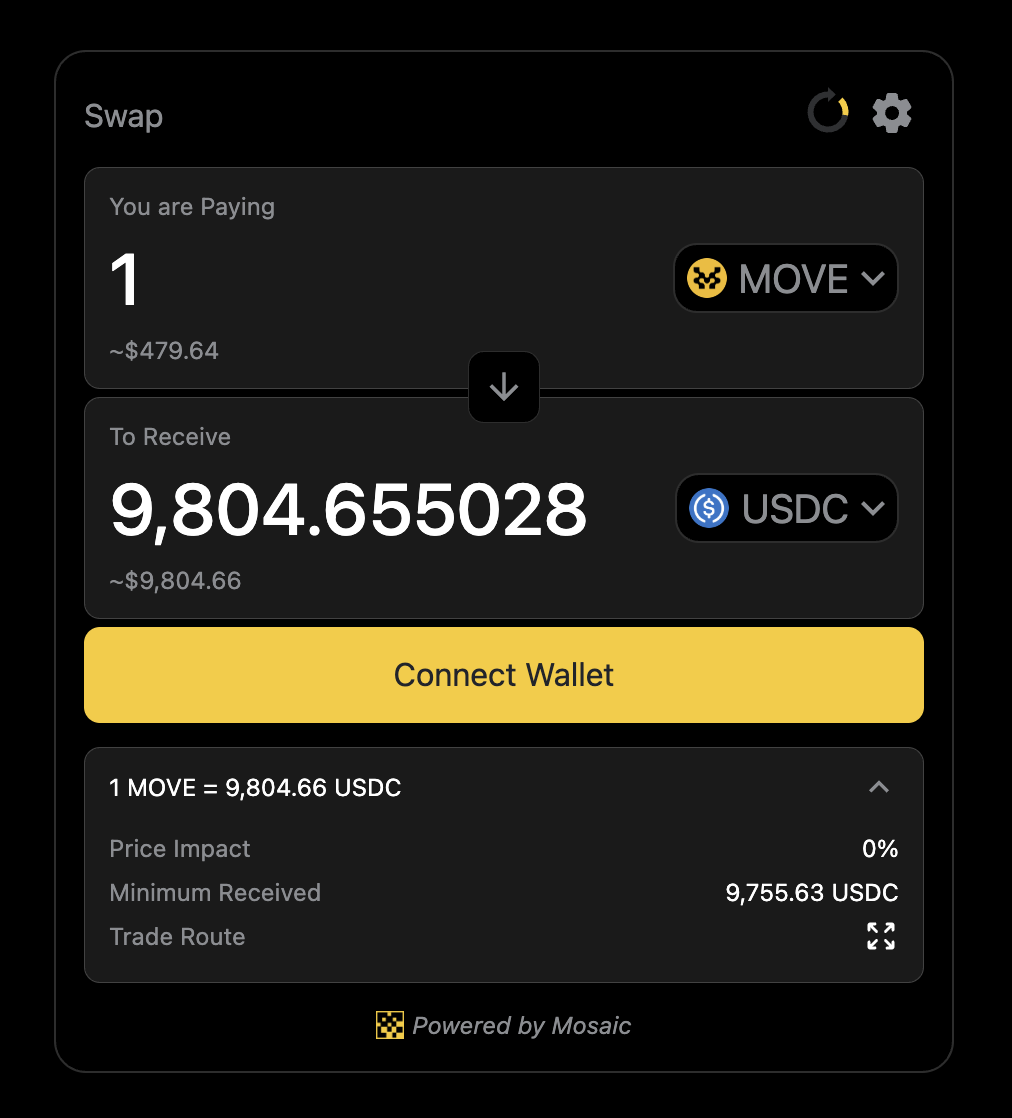
Installing the Widgets Library
Adding the Swap Widget to Your App
Wallet Interaction
Customize theme



Feature request & Report issue
Last updated